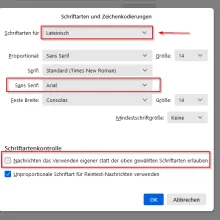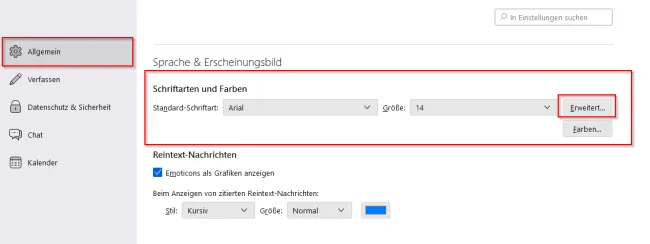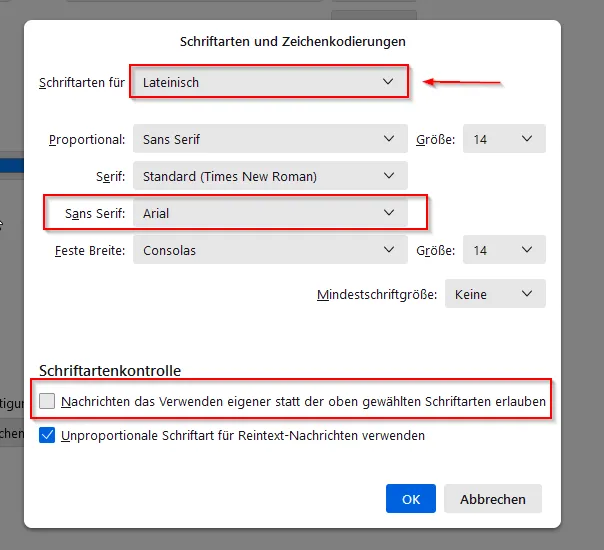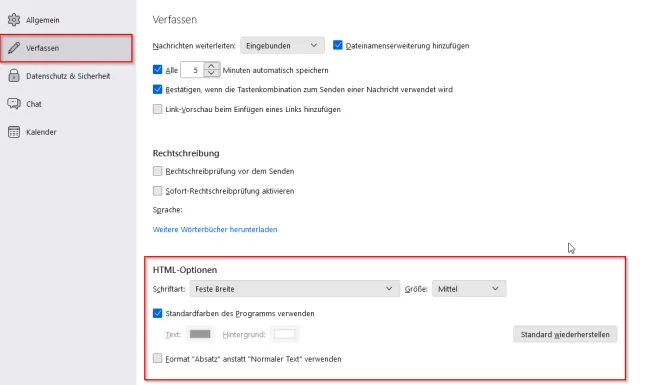Having trouble with different fonts being used by Thunderbird when replying to mails, just like me?
Thunderbird kept changing the font from line to line, especially in the last line before my signature or when I was replying to eMails from Outlooks with very custom font settings.
As it wasn't that easy to make Thunderbird force "Arial" for me, I'm sharing my results and help you to fix your Thunderbird font issues.
Settings > General
This is the key change, I guess. And most tricky part. ;)
First set your font family and font setting on the main settings page.
Afterwards, click "Advanced" and set the same for "Latin" (this is the tricky part and not very obvious!) and for "other writing systems".
Uncheck "Allow messages ..."
Settings > Composition
Seems to be quite irrelevant for these problems, but if you still run into issues, here's my working configuration. Still, I don't think you have to change your settings here.
That's it! Restart Thunderbird and now your font settings should be consistent when writing eMails! :)
PS: Sorry for the German Screenshots, I hope you can understand the English equivalent.