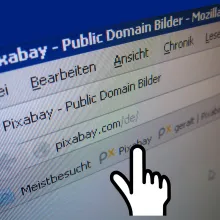It cost me several minutes to find out how to create a file download link in PhoneGap that lets the user download the file like a normal browser (Phones download dialog).
What does not work?
Use a normal link - nothing happens!
Use the inAppBrowser - Files are not handled by it!
What works?
Use a javascript window.open event with "_system" as target.
For example in DrupalGap:
return '' + row.rowtitle + '';
So what you simply need is:
onclick="javascript:window.open(\'http://www.example.com/mypdf.pdf\', \'_system\', \'location=yes\');"
And the file download in your PhoneGap / DrupalGap App will work like expected!