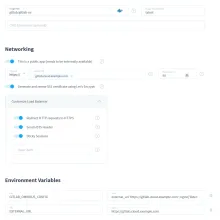Some weeks ago I found the European Docker Hosting provider sloppy.io and I'm still impressed by the wonderful UI / UX to administer and run Docker containers online so simple. As a fun project I tried to run a GitLab CE instance on Sloppy and after some drawbacks, I finally managed to run it! Here are the pieces: Image Path: gitlab/gitlab-ce Image Tag: latest CMD Command: [empty] This is a public app: Yes Protocol: https Domain URL: gitlab.cloud.example.com (your domain) Port: 80 SSL: Enabled Environment variables: GITLAB_OMNIBUS_CONFIG: external_url 'https://gitlab.cloud.example.com'; nginx['listen_port'] = 80; nginx['listen_https'] = false; EXTERNAL_URL: https://gitlab.cloud.example.com Or see the screenshot below: Memory limit should be set to at least 2GB, but my experience shows that this is typically NOT enough for GitLab CE. I'd suggest 4 GB, otherwise you may experience errors like this:
502 Whoops, GitLab is taking too much time to respond.
And in log:
2020-06-12 15:12:26 > ==> /var/log/gitlab/gitlab-workhorse/current <== 2020-06-12 15:12:30 > tail: error reading '/var/log/gitlab/gitlab-workhorse/current': Cannot allocate memory
Anyway if you're planning to run a GitLab CE at Sloppy.io, then the "agile" package might be the perfect solution for you: https://sloppy.io/de/agile/